Monitoring IO Performance with iostat
If IO performance is suspect, iostat is your best friend. Having said that, the man pages are cryptic so don't be surprised if you find yourself reading the source. To get started, identify the device in question and start a monitoring process:# -k output rates in kBNext, allocate yourself a couple of hours to understand the output or expect to find yourself down a wrong path in no time flat (been there, done that). iostat is a popular tool amongst the database crowd, so not surprisingly you'll find a lot of great discussions documenting the use. Depending on your application you will need to focus on different metrics, but as a gentle introduction let's take a look at await, svctime and avgque:
# -x output extended stats
# -d monitoring single device
# sample stats every 5 seconds for device /dev/sdh
[ilya@igvita]> iostat -dxk /dev/sdi 5
await - The average time (in milliseconds) for I/O requests issued to the device to be served. This includes the time spent by the requests in queue and the time spent servicing them.
svctime - The average service time (in milliseconds) for I/O requests that were issued to the device.
avgqu-sz - The average queue length of the requests that were issued to the device.
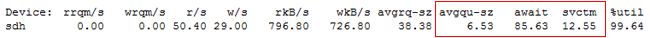
Disk Latencies Refresher & EBS Performance
 Disk access time is determined via the sum of several variables: spin-up, seek, rotational delay, and transfer time. Assuming your disk is not is not sleeping we can discount the spin-up time, which leaves us with seek (time for the disk arm to find the track: ~10ms), rotational delay (time to get the right sector under the head: depends on RPM), and the actual transfer time. Hence, in the worst case we will take ~10ms to seek, 60s/7200RPM ~= 8ms in rotational delay, plus the read time. On average, for a 7.2k RPM disk this translates into roughly ~5ms access time (~20ms in worst case) to read the first byte!
Disk access time is determined via the sum of several variables: spin-up, seek, rotational delay, and transfer time. Assuming your disk is not is not sleeping we can discount the spin-up time, which leaves us with seek (time for the disk arm to find the track: ~10ms), rotational delay (time to get the right sector under the head: depends on RPM), and the actual transfer time. Hence, in the worst case we will take ~10ms to seek, 60s/7200RPM ~= 8ms in rotational delay, plus the read time. On average, for a 7.2k RPM disk this translates into roughly ~5ms access time (~20ms in worst case) to read the first byte!Armed with this knowledge we can now put Amazon's EBS performance in context: on average our EBS mounts show 10~30ms svctime, which all things considered is not outrageous for a SAN. This number also dips into low single digits at nights and on weekends, which points to the fact that as with any shared resource, the performance of EBS degrades during the day. Having said that, a 6x performance difference based on time of day is definitely not anything to sneeze at, so let's hope Amazon is on top of this!
Average queue size (avgqu-sz) is a popular metric in the DBA circles, but do be careful with it when running on a SAN or any multi-spindle device. Ideally, your queue size (avgqu-sz) for a single disk should be in single digits, which means that the underlying device is well matched to the IO load generated by the application. Conversely, if the queue size is artificially low, chances are your application code can benefit from some tuning: do less disk flushing, think about caching or buffering, or in other words, double check the assumption that IO is the bottleneck!
Disks, Filesystems and Facebook Case Study: Haystack
 Average access time on our disks places some hard limits on the number of IOPs - at 5ms average, we get a very optimistic 200 req/s with no read time. Hence, if you're trying to store several hundred files a second, you might want to revisit the architecture or seriously think about switching to SSD's! Databases such as MySQL work around this constraint by minimizing the number of file handles, caching data, and using aggressive buffering techniques. Willing to potentially loose a little bit of data with InnoDB? Set flush_log_at_trx_commit to 2 to avoid flushing on every transaction in favor of a periodic one second flush. In similar fashion, you can tweak your MyISAM key buffers, or even place your index and data files on different drives.
Average access time on our disks places some hard limits on the number of IOPs - at 5ms average, we get a very optimistic 200 req/s with no read time. Hence, if you're trying to store several hundred files a second, you might want to revisit the architecture or seriously think about switching to SSD's! Databases such as MySQL work around this constraint by minimizing the number of file handles, caching data, and using aggressive buffering techniques. Willing to potentially loose a little bit of data with InnoDB? Set flush_log_at_trx_commit to 2 to avoid flushing on every transaction in favor of a periodic one second flush. In similar fashion, you can tweak your MyISAM key buffers, or even place your index and data files on different drives. Facebook team recently released the details of their Haystack photo storage system which serves as a great case study of working around the IO bottlenecks: over 15PB of photo storage, and ~360 new photos being uploaded every second as of April '09. To meet the requirements, they dropped the POSIX filesystem semantics and went for an append only structure with a separate in-memory index which stores the direct inode offsets for each photo. As a result, each photo access is translated into a single IO request - a huge win. Read through it, fascinating stuff and an illustrative example of optimizing for IO.
Courtesy : http://www.igvita.com/2009/06/23/measuring-optimizing-io-performance/